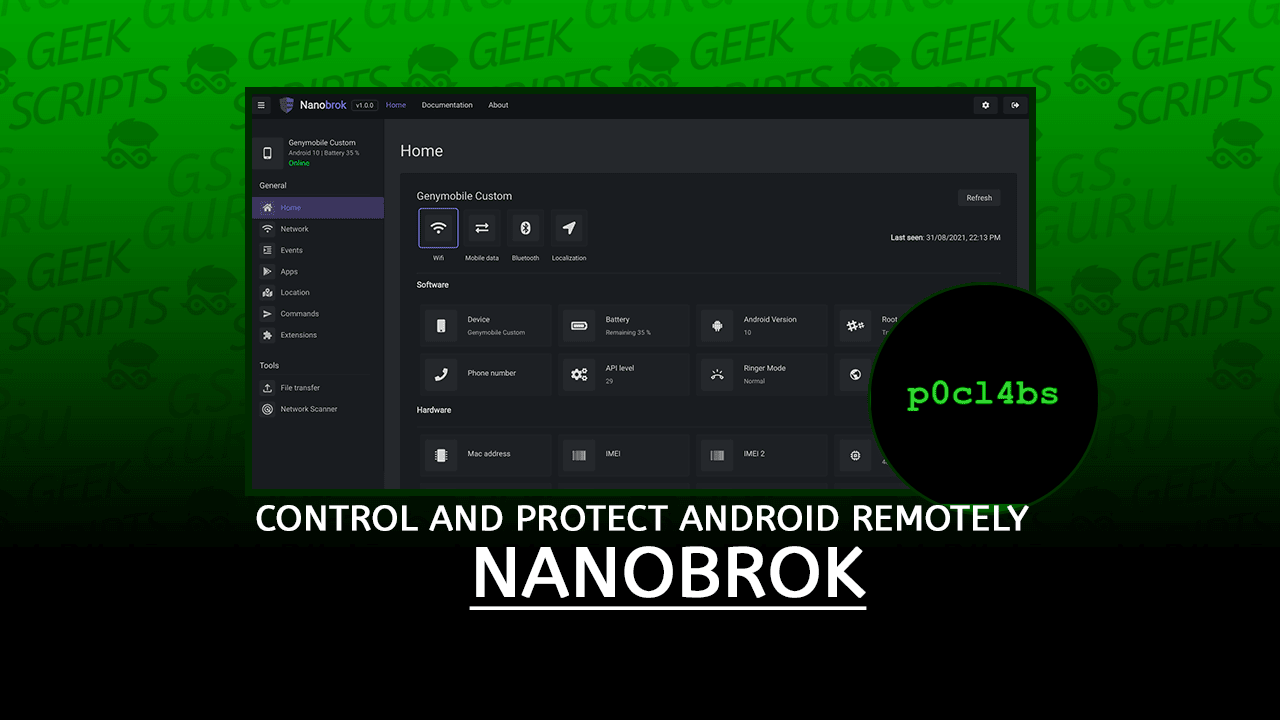Nanobrok is a security mobile tool that provide a secure communication with your remote server for control your device for every you want.
Built with stealth in mind, Nanobrok create a persistence service in background for stay activated and connected with your remote server, the nanobrok-server is full opensource and you can setup in localhost or into VPS.

Nanobrok-Server is powerful opensource webservice for control and protect your android device, written in Python, that allow and offer a stable and security connection with your android device for protect , control remotely.
Main Features
- Maps the location of your device
- Alert flag (Event it’s lost or stolen)
- Recorder Audio Mic
- Remote File Transfer [PRO]
- Network scanner [PRO]
- and more!
on Google play:
- Community version: https://play.google.com/store/apps/details?id=com.mh4x0f.community.nanobrok
- Pro version: https://play.google.com/store/apps/details?id=com.mh4x0f.nanobrok

Security Features
We implemented some security features for try protect your remote server. But remember that no method of transmission over the internet, or method of electronic storage is 100% secure and reliable, and I cannot guarantee its absolute security.
- CSRF token
- Sign-in attempt block limit
- X-Frame-Options
- Same origin policy (SOP)
- CORS flask implementation
- HTTPS force redirect
- API Header X-CSRFToken
- Self Signed Certificate (CA)
we are always looking to implement security features.
Supported Platforms
- Python: you need Python 3.7 or later to run Nanobrok-Server.
- You can run localhost, VPS or as heroku app.
- Operating System:
- a recent version of Linux (we tested on Ubuntu 18.04 LTS);
- please note: Windows is supported (was not tested yet)
Installation & Documentation
The python version for install nanobrok-server is high python>=3.7 (I recommand this version). If you just want to use the tool, you can install Nanobrok-server in a few different ways according to what you find easiest.
- virtualenv
- docker
- heroku
- VPS
Python
The python version is python3.7 or high.
sudo apt-get install python3.7 python3.7-dev gitVirtualenv
The nanobrok-server can be to install easily using the virtualenv, you should be install the virtualenv your python version.
Installing virtualenv
Installing a virtualenv is done using pip, Python’s package manager. follow a google tutorial how to install pip your Operational system (OS).
$ pip3 install virtualenvClose the nanobrok-server
now, the first thing to do is clone the project from github repository.
git clone https://github.com/P0cL4bs/Nanobrok.gitNext step is create your local enverioment with command bellow:
$ virtualenv -p python3.7 venvActivating a virtualenv
After creating a virtualenv, we need to activate it so that we can install the necessary project packages. For this, we use the following command:
source venv/bin/activate (Linux ou macOS)
venv/Scripts/Activate (Windows)
Installing packages
With virtualenv enabled, we can install the necessary packages using the PIP itself:
$ pip install -r requirements.txtLearn more about using wiki
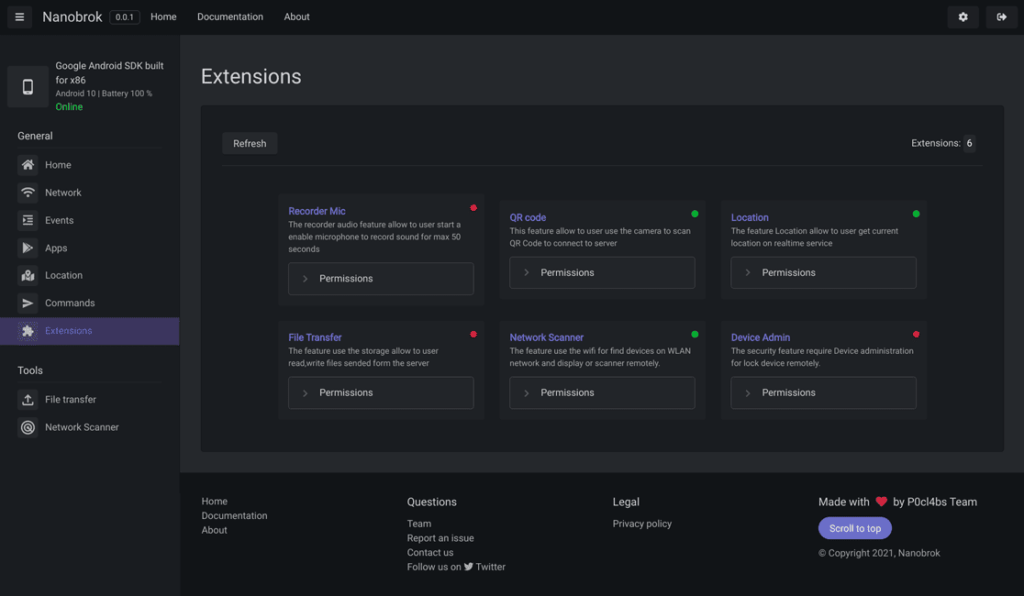
Nanobrok (this link opens in a new window) by P0cL4bs (this link opens in a new window)
Web Service write in Python for control and protect your android device remotely.