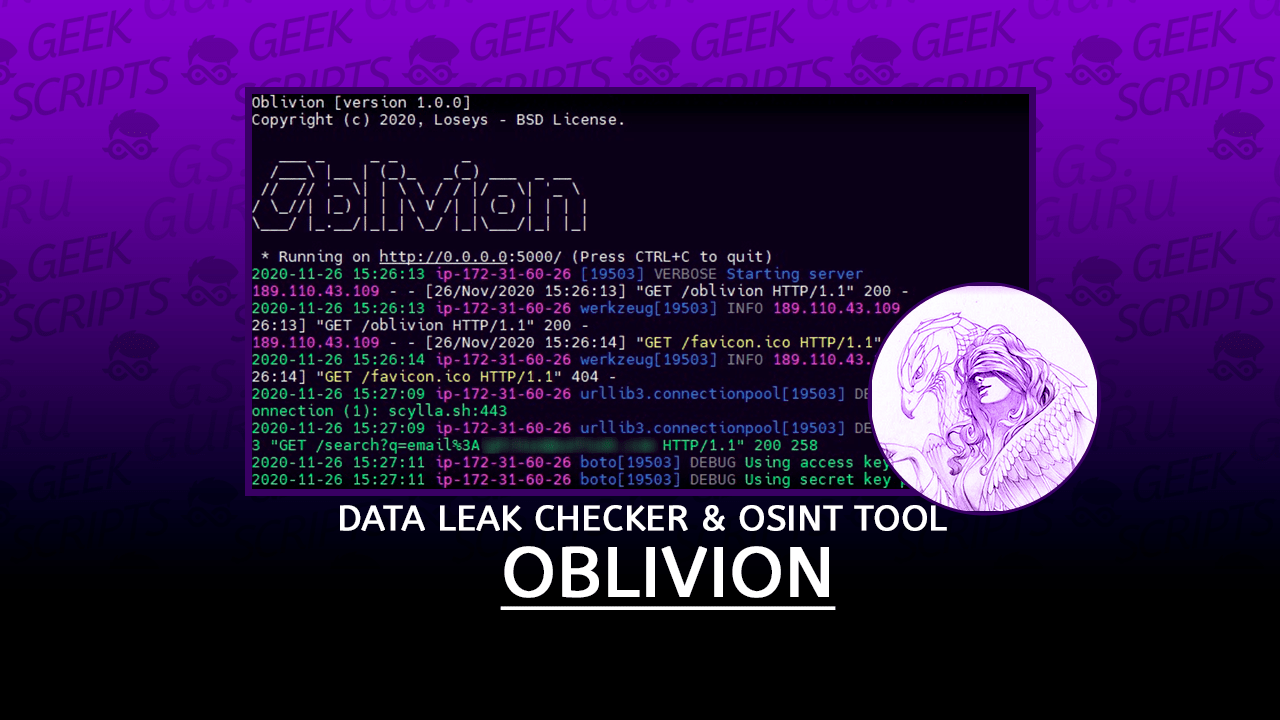Oblivion is a tool focused in real time monitoring of new data leaks, notifying if the credentials of the user has been leak out. It’s possible too verify if any credential of user has been leak out before. The Oblivion have two modes:
- Oblivion Client: graphical mode.
- Oblivion Server: mode with API functionalities.
NOTE: The Oblivion Client and the Oblivion Server are independents.
Oblivion Client
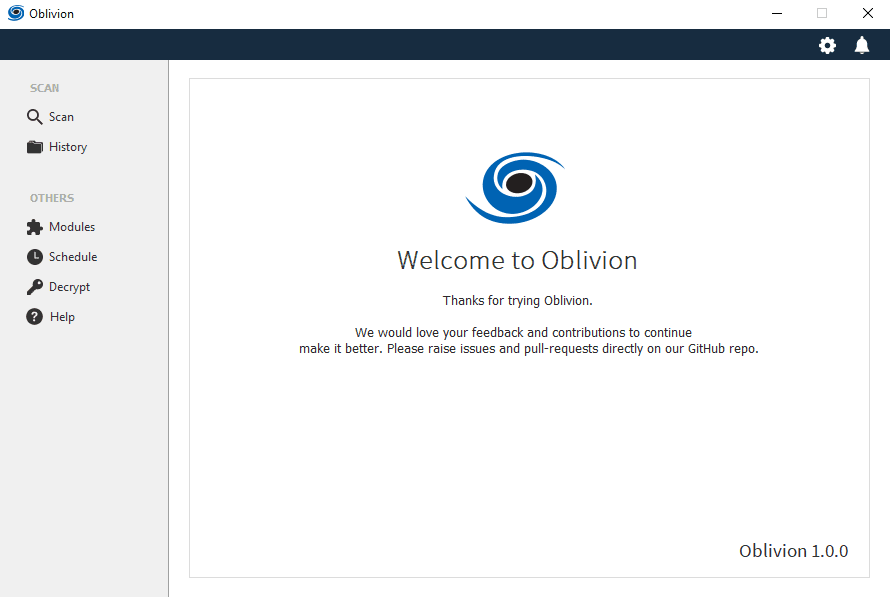
Oblivion Server

Oblivion Features
- CVEs scan
- Works with powerful APIs
- Works too with Google Dorks
- Checks your password in Word Lists
- Checks the last pastes in Pastebin
- Output to txt, docx, pdf, xlsx, json, html, xml, db
- Output to encrypted files
- Sends result files to multiples Buckets S3
- Upload the result files to Google Drive
- Cab send result files by SSH (work with EC2)
- Notify by Telegram and e-mail
- Includes option to hide passwords for demonstrations
- Works with scheduled scans
- Possible to execute loop scans
APIs
| Service | Functions | Status |
|---|---|---|
| HaveIBeenPwned | E-mails and passwords | paid |
| Scylla.sh | Cleartext passwords, hashs and salts, usernames, IPs, domain | free |
| IntelX.io | Cleartext passwords, hashs and salts, usernames, IPs, domain, Bitcoin Wallets, IBAN | paid |
| Circl.lu | Checks for new CVEs | free |
Usage and configuration
For configuration or usage of Oblivion please read the documentation. All the steps were careful explained with images and examples.
Python 3.8.6 installation is recommended prior to Oblivion installation.
Windows
- Download the Oblivion repository on GitHub
- Rename the “Windows” folder to “Oblivion”
- Go to the “Oblivion Windows” folder and run the “install.py” file.
- Execute OblivionClient.py
Linux
git clone https://github.com/loseys/Oblivion
mv Linux Oblivion
cd Oblivion
sudo python3.8 install.py
sudo python3.8 OblivionClient.py
Dark Mode
Oblivion (this link opens in a new window) by loseys (this link opens in a new window)
Data leak checker & OSINT Tool