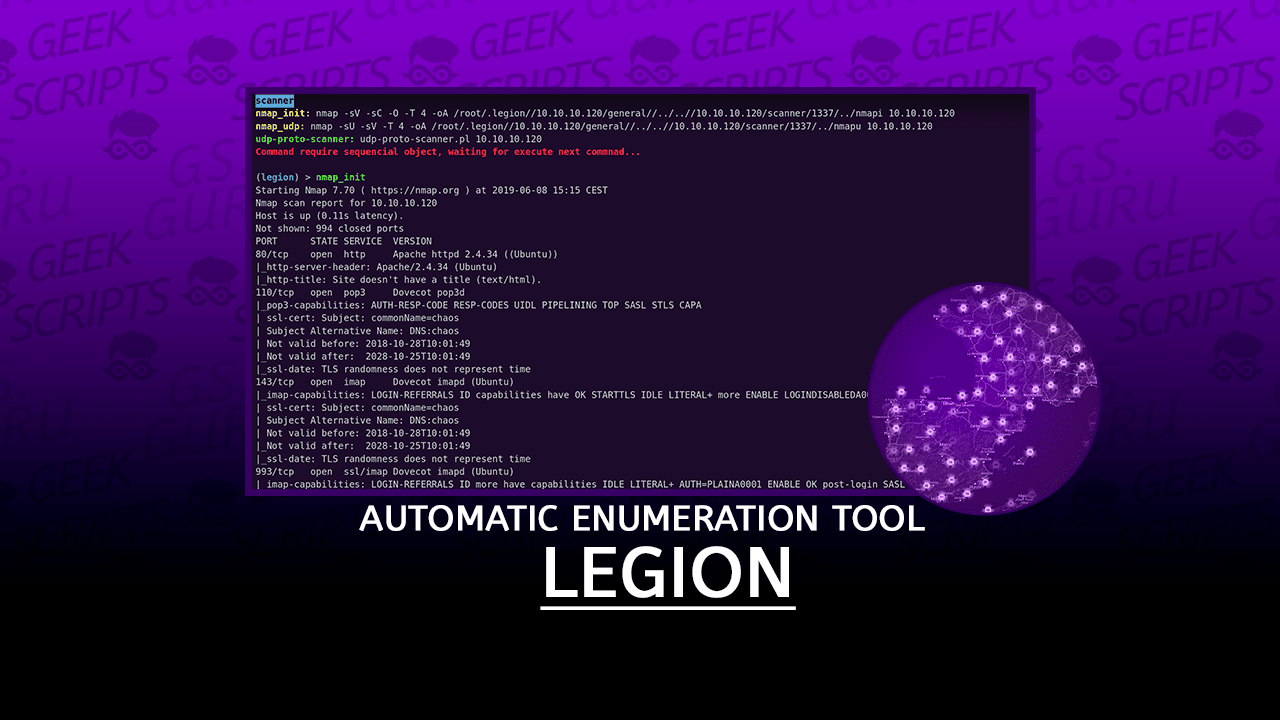Legion is based in the Pentesting Methodology that you can find in book.hacktricks.xyz.
Legion is a tool that uses several well-known opensource tools to automatically, semi-automatically or manually enumerate the most frequent found services running in machines that you could need to pentest.
Basically, the goal of Legion is to extract all the information that you can from each opened network service, so you don’t have to write and execute the same commands in a terminal every time you find that service. Some actions are repeated by more than one tool, this is done to be sure that all the possible information is correctly extracted.

Installation
Installation of Legion
git clone https://github.com/carlospolop/legion.git /opt/legion
cd /opt/legion/git
./install.sh
ln -s /opt/legion/legion.py /usr/bin/legionDocker
To have a nice experience with legion you can also build a container image using docker or podman, just typing the following commands:
docker build -t legion .And start the container:
docker run -it legion bashYou will have a ready-to-use legion container image (To execute legion inside the container run ./legion.py).
Use
Protocols Supported
You can get a list using the command protos

Brute force
All the protocols included in Legion that could be brute force, can be brute force using Legion. To see if a service can be brute forced and which command line will be used to do so (by default “hydra” is implemented, if hydra was not available metasploit or nmap will be used) set the protocol and the set the intensity to “3”.
Example of brute forcing ssh:
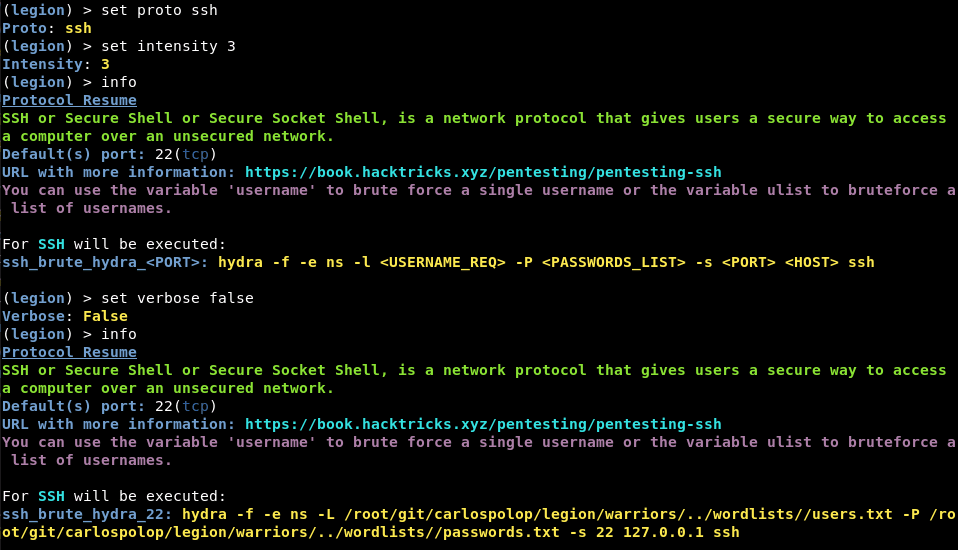
Internal Commands

Use the help internal command to get info about what each command does.
Automatic Scan
Just lauch the internal command startGeneral and the ‘General‘ will start scanning ports and services automatically.
Semi-Automatic Scan
You can set all the options properly and launch several commands to scan one service. You can do this using the command run.
Manual Scan
You can execute just one command using exec <name>. For example: exec http_slqmap
Some services have on demand commands, this commands can only be executed using this internal command (exec).
Options

domain
Set the domain of the DNS or of the user that you want to use
Comma separeted list of possible extensions (to brute force files in a web server)
It is the host that you want to attack (valid IP and domains)
Example:
set host 127.0.0.1
set host some.domain.comintensity
There are 3 intensities:
- 1: Basic checks executed
- 2: All checks executed (Default)
- 3: Brute force (check for availability)
Ipv6 address of the victim, could be usefull for some commands
You can set a list (separated by commands) of commands that you don’t want to use. For example, if you don’t want modules from metasploit to be executed:set notuse msf.
Set here the password of the username you want to use.
Web server file path
Set here the path to a list of passwords (by default LEGION has its own list)
The port where the service is running. If “0”, then the default port of the service will be used (you can see this information using info)
It is the protocol that you want to attack
Example:
set proto httpreexec
Set True if you want already executed commands to be executed again (by default is set to False).
Set a value here if you want to brute force a list of usernames (by default LEGION has its own list of usernames)
Set the username of the user that you want to use/brute-force(by default to brute-force a list of users is used).
If True the output of the command will be displayed as soon as it ends. If False it won’t.
If True the output of info will show where each parameter is used, for example:
If False the output of info will show the values of the parameters, for example:
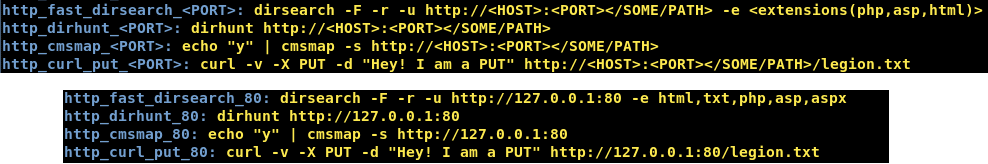
workdir
Is the directory where the info of the victim is storaged. By default it is $HOME/.legion
legion (this link opens in a new window) by carlospolop (this link opens in a new window)
Automatic Enumeration Tool based in Open Source tools