Is a tool which can be used to Obfuscate your Python script. The tool comes with 3 Options. Obfuscate Python Script, Compile to EXE, Compile to EXE with Obfuscation. 3rd Options is the most used by Hackers who program their own Malware and want to make it FUD. My tool is using Pyarmor and PyInstaller for Compiling the programs to Executable. I respect the developers of PyInstaller and PyArmor and clearly give them the half credit VySecator uses Wine which makes it possible to generate Windows Executables in Linux
Installation
Use the git clone command for cloning my Repository or simply click on Download as zip
git clone https://github.com/Vedant-Bhalgama/VySecator.gitAfter you have the files, Run the setup.py
python setup.pysetup.py will install all the dependencies such as wine, PyArmor, PyInstaller and also it will Install Windows Python under wine


Using the Program
Now In order to run the program, Just run using this command, Also refer to the Screenshot below.
python ./VySec.py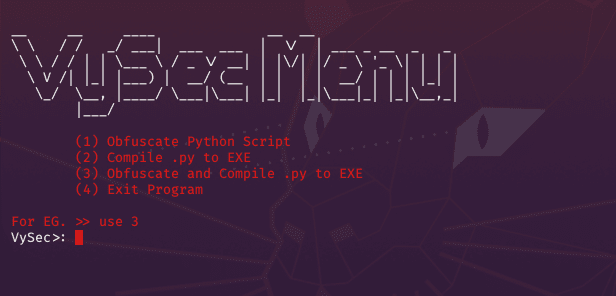
Now you will see 4 options as Follows
Now FOR.EG I want to use the 3rd one, The 3rd Option will obfuscate your script first and then Compile it to EXE, This is the main Reason why this is very important for Hackers who program their Malwares on their own!
In Order to Use any Options just type
use 1
use 2
use 3
use 4Now, If you choose option 3 or option 2, It will ask you to add a icon to the EXE. If you want to add a icon, Then type y else n.
If you type y, It will first ask you to enter the script path and then it will ask you to enter the icon file path.
ALSO MAKE SURE THE ICON FILE WHICH YOU WANT TO ADD IS IN .ico EXTENSTION

Now It will start doing the things sit back and relax!
After it completes you will see something like this at the end

Now to find the script, You can see in the image above a Blue Line is there, The final EXE will be in that path.
See the final path of our test script here.
WITHOUT ICON
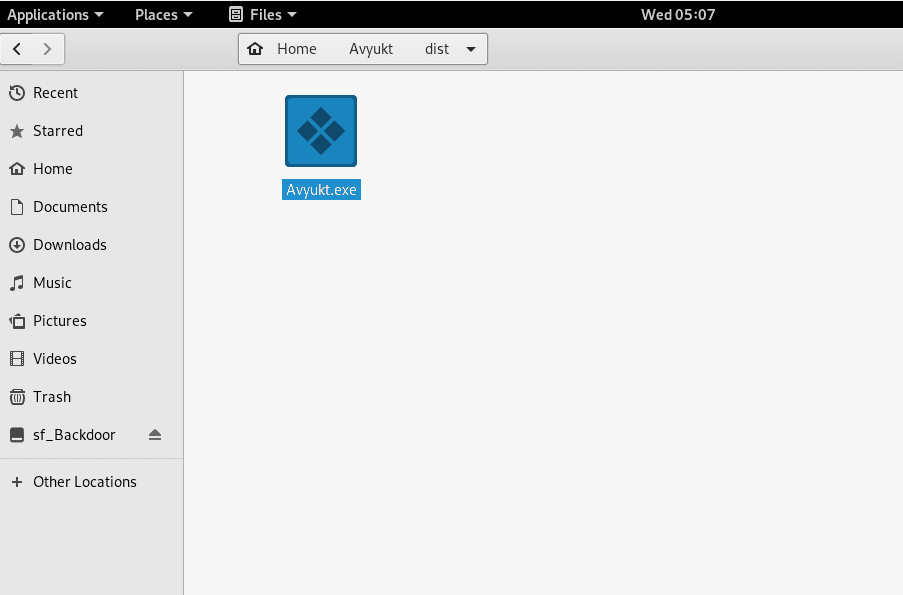
WITH ICON
OU ONLY WILL SEE THE ICON ON THE WINDOWS MACHINE, SO IF YOU DONT SEE THE ICON ON LINUX MACHINE, PLEASE MAKE SURE TO TRANSFER THAT FILE TO WINDOWS MACHINE AND SEE IT.

Bug and Issue Report
- Make sure to report any bugs or issues here
- If no one replies within 48 Hours, Please mail your issue here: 5016.stkabirdio@gmail.com
VySecator (this link opens in a new window) by Vedant-Bhalgama (this link opens in a new window)
VySecator Is a Python Script Obfuscation Tool, Which can be used to Obfuscate your hand written Malwares and your Hand Written Scripts!

